Hi Guys,
We all know our Indian government has banned access to torrent sites, but we Indians barely can stay away from getting things from our favorite torrents. So these are few simple technique which you can use to access torrent sites.
-
Free Proxy.
So what free proxy does is, it allows you to access a torrent site from anonymous location without actually being present there.
How to get it work?
https://whoer.net/webproxy
https://www.hidemyass.com/proxy
https://hide.me/en/proxy
All of the above sites work very similarly, I will show the example of one.
Step 1 : Go to any of the site mentioned above. I am using https://whoer.net/webproxy for demo purpose.
Step 2: Now all you need to do is insert the URL of the torrent you want to access. I am using ‘extratorrent.cc’ but you can enter your favorite torrent’s URL.
Step3 :You can select any particular server or just keep it ‘Random server’ and Hit ‘GO!’
And there you go your treasure of torrent is reopened for you. If you notice it says location as United States.
More Proxy servers: Just google ‘free proxy’ you’ll get lot many there.
Torrent sites: I hardly use torrents but few I am familiar with are, extratorrent.cc, kat.how(kick as torrent comes with new mirror every time so just keep on googling it ),torrentz.eu
2. Chrome extension.
This works similar to free proxy but you’ll always have extension installed on your chrome and you don’t need to visit any of the above mentioned sites.
Step 1: Go to google chrome webstore. Link: https://chrome.google.com/webstore/category/extensions
Step 2: search browsec.(Any other VPN extensions will also do).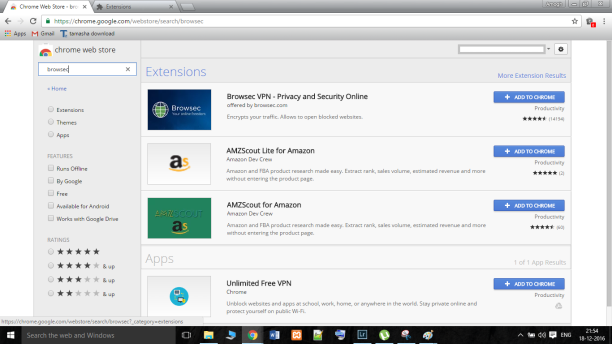
Step 3: See the first extension, just ‘Add to chrome’ for it. As soon as you click on it a window will pop up, there click on ‘Add extension’.
Step 4: It’ll be downloaded and installed. You’ll be able to see browsec icon on the right up corner. click on it and click on ‘ON’ and you’re ready to visit your favorite torrent.
Step 5: Open new tab in same browser and visit any torrent you like.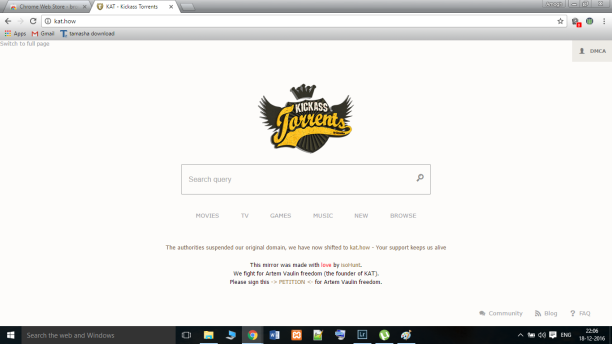
Note: Similar extensions are available for other browsers as well, so you can visit their respective stores search for such extensions.
Few extensions I used: Hostspot Shield Free , NorthGhost
How to access torrents from android mobile phone?
You can always use the first option(Free proxy) to access torrents from mobile phone, but there is one alternative where you don’t need to go to proxy sites.
Step 1: Go to google playstore, and search VPN.
Step 2: You can select any app which allow you to connect to a VPN, but I’ll recommenced ‘Turbo VPN’.
Step 3: Install and open the app. Click on tap to connect. 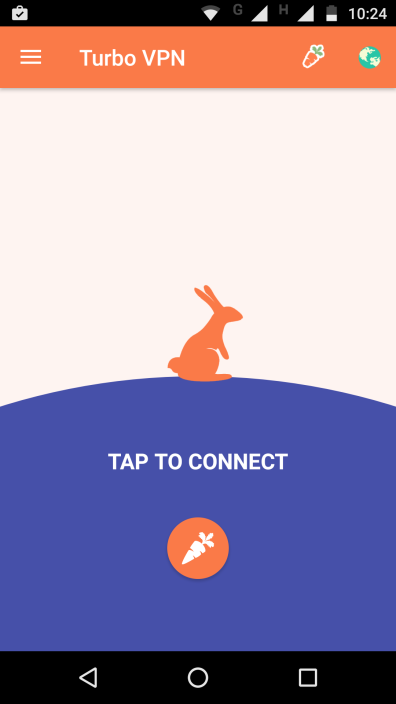
Step 4: A pop up will come, just click on ‘OK’ to proceed.Within few second you’ll be connected to VPN from some other country.
Step 5(Optional) : If you’re connected to Indian VPN, you can click on the earth’s symbol on right top corner,select the other country(Select any other country than India) back & tap to connect.
Step 6: You can see a key symbol in task bar that means you’re connected, go to any mobile browser, Chrome etc. type your favorite torrent’s URL and go.
All the other app work very similar to this, you can try those as well. If you find any difficulty in using it you can write me in ‘Ask question’ section or just comment below.
